SPANISH CLOSER TRAINING
ONBOARDING
Login to the Freedom Forever Portal and finish creating your account
It will ask you to enter a US phone and address. Enter the US phone number you were assigned and use this address: 6305 S. Geneva Cir. Englewood, CO 80111
You will then be redirected to their learning portal called EdApp to complete those courses (2-3 hours to complete their onboarding)
SunRun:
You’ll need to be fully onboarded with Freedom Forever first and completed all of their education content
Once EdApp is completed, they will send a welcome email with credentials to access the Sunrun One Portal (typically comes within 24 hours of EdApp completion). Plan for 1 hour to complete all of this.
To access the Sunrun One Portal, select the “Channel and Sales Partners” option (see here)
Phone/Text Support:
Save this to your phone as Sunrun Phone Support: (888) 840-7180
Save this to your phone as Sunrun Text Support: (385) 317-0193
To schedule site surveys save Sunrun Scheduling: (951) 988-3851
Not sure where to get help? Sales Updates vs Site Modeling (link)
Site Modeling: For complex redesign requests, send an email with redesign details to: sitemodeling@sunrun.com
Additional Help Resources: (link)
SALES TRAINING & CREATING DEALS
Full Training on the PPA Script (video)
Step 1: Always use the Sales Lookup tool to make sure that Freedom Forever is able to install your project
Step 2: How to create a proposal (video)
Step 3: How to price a project (video)
Step 4: Do I do a 1 or 2 call close? (video)
Step 5: How to do the closing paperwork (video)
CREATING PRACTICE DEALS
Use the following 2 homes to create practice deals (just stop at credit check):
Peter Roth, fakeemail1@gmail.com, 303-333-3333 - 6305 S. Geneva Cir. S. Geneva Cir. Englewood CO 80111 - Utility bill
Seth Morrison - fakeemail2@gmail.com, 303-333-4444 - 3464 Range Creek Rd. Howe TX 75459 - Utility bill
You can create as many practice-deals as you want! Just pick any address you want and make up the personal info!
LIVE CALLS
Live PPA Discovery Zoom (video)
A live incoming call: Someone called in wanting info (audio call)
A live deal: Peter closing a deal from start to finish (video)
CRM SETUP
CRM: getsolarwise.com/crm
CRM Mobile App: Get the “LeadConnector” app from your smartphone’s app store (same login)
If you need to send yourself a code to log in, make sure to send it to your email
Setting up your calendar
Voicemail: Record and upload your outgoing message using this website (video). Send it to Peter via Discord so he can upload it for you
CRM TRAINING (EVERSUITE)
IMPORTANT: Go through this portion of the training twice. Once before you go live, and again about a week after you’re live. These are very important lessons and they’ll make much more sense once you’re actually live.
Using Vicidial (video)
Ideal calling times are 11am-7:30pm CST
How to access Google satellite images (video)
Understanding lead stages (video)
Understanding the Conversations view and Opportunities view (video)
Using the CRM (video)
⚠️ IMPORTANT: Do these 2 things with every message you send! (video)
Do I need to remove any workflow from sending automated messages?
Do I need to change the Lead Stage if there was a new development in the conversation?
When to mark a lead as ‘Disqualified’ vs ‘Not Interested Now’ (video)
Getting the utility bill using automations (video)
When a lead submits their utility bill, apply the tag “have ubill” so it stops bugging them for their utility bill (image)
Follow up later with the ‘Delayed Follow Up’ workflow (video)
Calendars & Appointments:
Understanding calendars and appointments (video)
You have 3 different calendars to choose from:
Solar Chat: This is the most common calendar you will use for the initial discovery call
Solar Consult: This is for the closing/presentation call
Meet with…: This is a generic calendar for non-salesy calls. You won’t use this one much.
Managing appointments (video)
Dealing with No-Shows (video)
Dealing with Cancellations (video)
Creating a Prospect in Eversuite
When book an appt in Vicidial it’s easy to move that prospect over to Eversuite
In Eversuite go to Contacts > add a new contact
Copy & Paste over the basic info like name, email, phone and address (and anything else relevant)
Make sure the timezone is correct
Book an appt to the Solar Discovery Chat calendar
How to Automatically Start Requesting the Ubill in Eversuite
Follow steps 1 & 2 from above
If you want the messaging to go out in Spanish, just add the tag “Spanish”
Go to Opportunities and select the Stage “Waiting for Ubill” (image)
Send an SMS > Hit Templates, and select “Ubill Request” (image)
COMMISSIONS & PRICING
You will earn a base commission on every deal. However you can earn 6% commission (totally uncapped!) when you select a higher monthly price!
Choose system with 95%-100% offset
Aim for 15-20% monthly savings
The higher the price, the higher your commission! But don’t price it so high that the monthly savings is so low that it’s no longer enticing for the homeowner to switch to solar!
Base Pay: You will earn $100/week for 4 weeks if you meet the following criteria:
You must complete all training and onboarding within 1 week and be ready to start making calls by the following week
You must log at least 25 hours of active dialing per week once you’re live on the dialer
SUPPORTED UTILITIES
Click below to see the utility companies that Sunrun supports. If you run across a deal that is in a utility that Sunrun does not support, then check if Everbright supports that utility. If Everbright supports it, reach out to Peter on Discord and he will give you guidance on how to create an Everbright proposal…
MINIMUM PRICING: Below you will also find the minimum EPC pricing for each state. This mean you cannot select an EPC price below these prices
-
• Utilities that Sunrun works with
• Utilities that Everbight works with
AR 2.04
AZ 1.96
CA 2.28
CO 2.28
CT 2.60
DC 2.64
DE 2.76
FL 2.22
GA 2.28
ID 2.10
IL 2.64
MA 2.68
MD 2.52
ME 2.64
NC 2.10
NH 2.66
NJ 2.64
NM 2.22
NV 1.98
NY 2.64
OH 2.40
OR 2.10
PA 2.76
RI 2.68
SC 2.10
TX 2.04
UT 2.10
VA 2.34
VT 2.64
WI 2.28